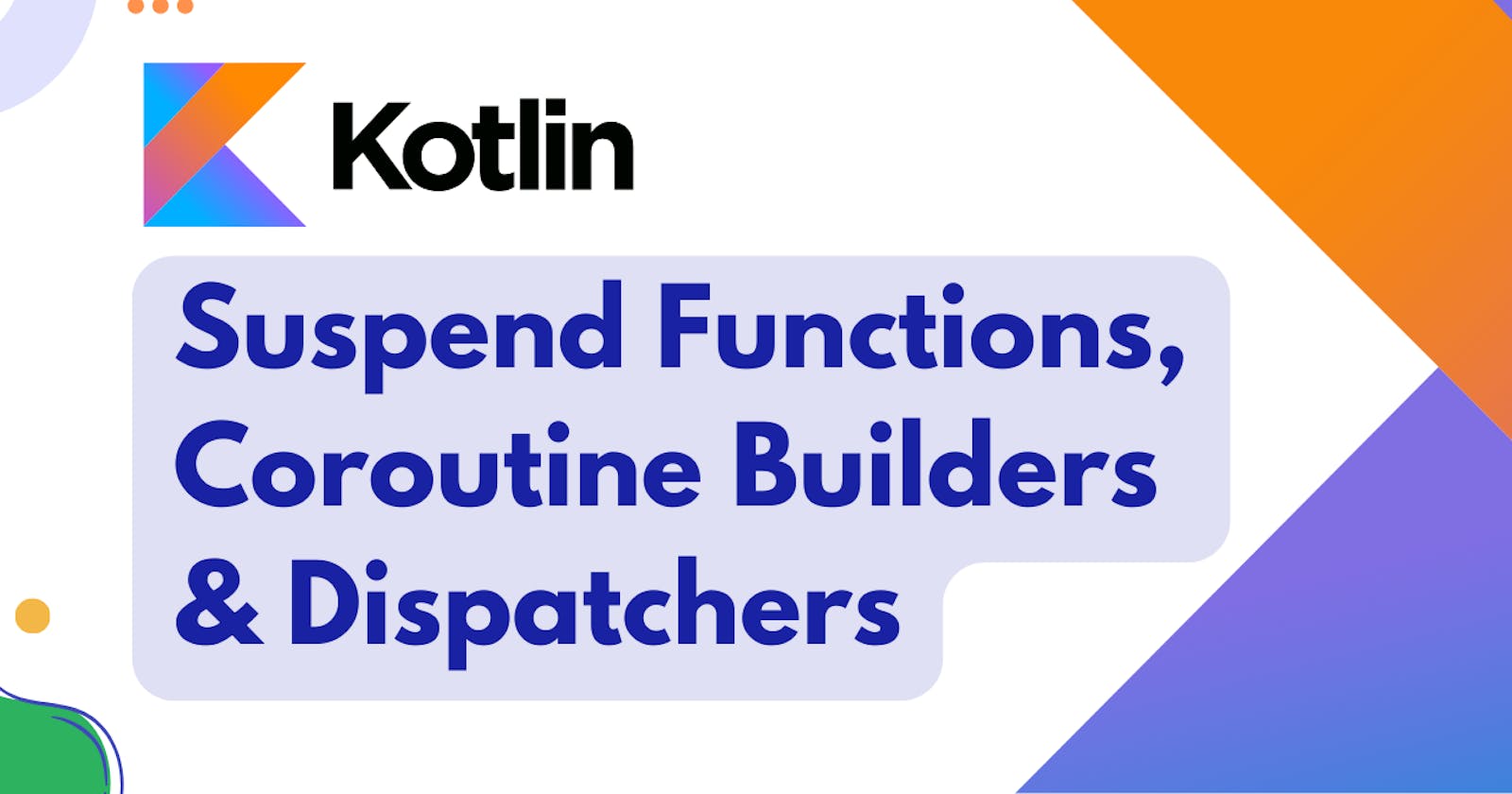In Kotlin, "suspend" functions are a key part of the language's support for asynchronous programming, especially in conjunction with coroutines. A "suspend" function is a function that can be paused and resumed at a later time without blocking the execution of the entire program. It is typically used for performing asynchronous operations, such as network requests or database queries, without blocking the main thread.
Kotlin Suspend Functions:
Here are some key points about suspend functions:
Coroutines:
suspend functions are often used in conjunction with coroutines, which are lightweight threads. Coroutines allow you to write asynchronous code in a more sequential and readable manner.Non-blocking:
When a suspend function is called, it can perform a long-running operation, and instead of blocking the thread, it can suspend its execution until the operation is complete. This allows other tasks to proceed on the same thread.Syntax:
The suspend keyword is used in the function declaration to indicate that it is a suspending function. For example:suspend fun fetchData(): String { // Perform asynchronous operation // ... return "Data" }Call from Coroutine Scope:
suspend functions are typically called from within a coroutine scope. Coroutines provide structured concurrency and help manage the lifecycle of asynchronous tasks.CoroutineScope(Dispatchers.Main).launch { val data = fetchData() // Process the data on the main thread // ... }Coroutine Builders:
Functions like "launch", "async", and "runBlocking" are coroutine builders that can invoke suspend functions. They provide ways to create and control the execution of coroutines.launch Function:
launch is a coroutine builder used to start a new coroutine that performs a background task asynchronously. It is used when you want to launch a coroutine for its side effects and do not need a result. It returns a Job object that can be used to control and manage the lifecycle of the coroutine.Example:
CoroutineScope(Dispatchers.IO).launch { // Perform asynchronous task // ... }async Function:
async is a coroutine builder that starts a new coroutine and returns a Deferred object. It is used when you need to perform a computation asynchronously and obtain a result. You can later await the result using await().Example:
val deferredResult: Deferred<String> = CoroutineScope(Dispatchers.IO).async { // Perform asynchronous computation // ... "Result" } // Wait for the result val result: String = deferredResult.await()runBlocking Function:
runBlocking is a coroutine builder that creates a new coroutine and blocks the current thread until the coroutine completes. It is mainly used for testing and bridging between synchronous and asynchronous code. It is not recommended for use in production code as it can lead to blocking the main thread.Example:
runBlocking { // Perform synchronous and asynchronous tasks // ... }
Dispatchers:
In Kotlin coroutines, Dispatchers are a key component that helps manage the execution of coroutines on different threads or thread pools. They define the context in which a coroutine runs and dictate which thread or pool of threads will be used for its execution. Using the appropriate dispatcher allows developers to control where the coroutine runs and helps in achieving efficient concurrency.
Here are the main dispatchers provided by the Kotlin coroutine library:
Dispatchers.Default:
This dispatcher is optimized for CPU-intensive work.
It is suitable for tasks that involve heavy computations or other CPU-bound operations.
It is backed by a shared pool of threads.
CoroutineScope(Dispatchers.Default).launch { // Perform CPU-intensive work // ... }
-
This dispatcher is optimized for I/O-intensive work.
It is suitable for tasks that involve network or disk I/O operations.
It is backed by a shared pool of threads.
CoroutineScope(Dispatchers.IO).launch { // Perform I/O operations (e.g., network requests, file I/O) // ... }
Dispatchers.Main:
This dispatcher is designed for UI-related work.
It is typically used to update the user interface or perform other UI-related tasks.
It is associated with the main thread.
CoroutineScope(Dispatchers.Main).launch { // Perform UI-related tasks // ... }
Dispatchers.Unconfined:
This dispatcher is not confined to any specific thread.
It inherits the context from the outer scope, which means it can execute on any thread.
It is often used for cases where the coroutine needs to start executing in the current thread but can later be resumed in a different context.
CoroutineScope(Dispatchers.Unconfined).launch { // Coroutine with unconfined dispatcher // ... }
Custom Dispatchers:
Developers can create custom dispatchers if they have specific requirements for thread pools or execution contexts.
val customDispatcher = Executors.newFixedThreadPool(4).asCoroutineDispatcher() CoroutineScope(customDispatcher).launch { // Coroutine with a custom dispatcher // ... }
Conclusion:
Kotlin's suspend functions and coroutine builders provide a powerful and concise way to handle asynchronous programming. They offer a structured and sequential approach, making code more readable and maintainable. Whether you're performing network requests, handling UI updates, or managing background tasks, Kotlin's coroutines and their associated builders empower developers to write efficient and elegant asynchronous code.
By embracing the synergy of suspend functions and coroutine builders, developers can navigate the complexities of asynchronous programming with confidence, creating responsive and user-friendly applications in Kotlin.