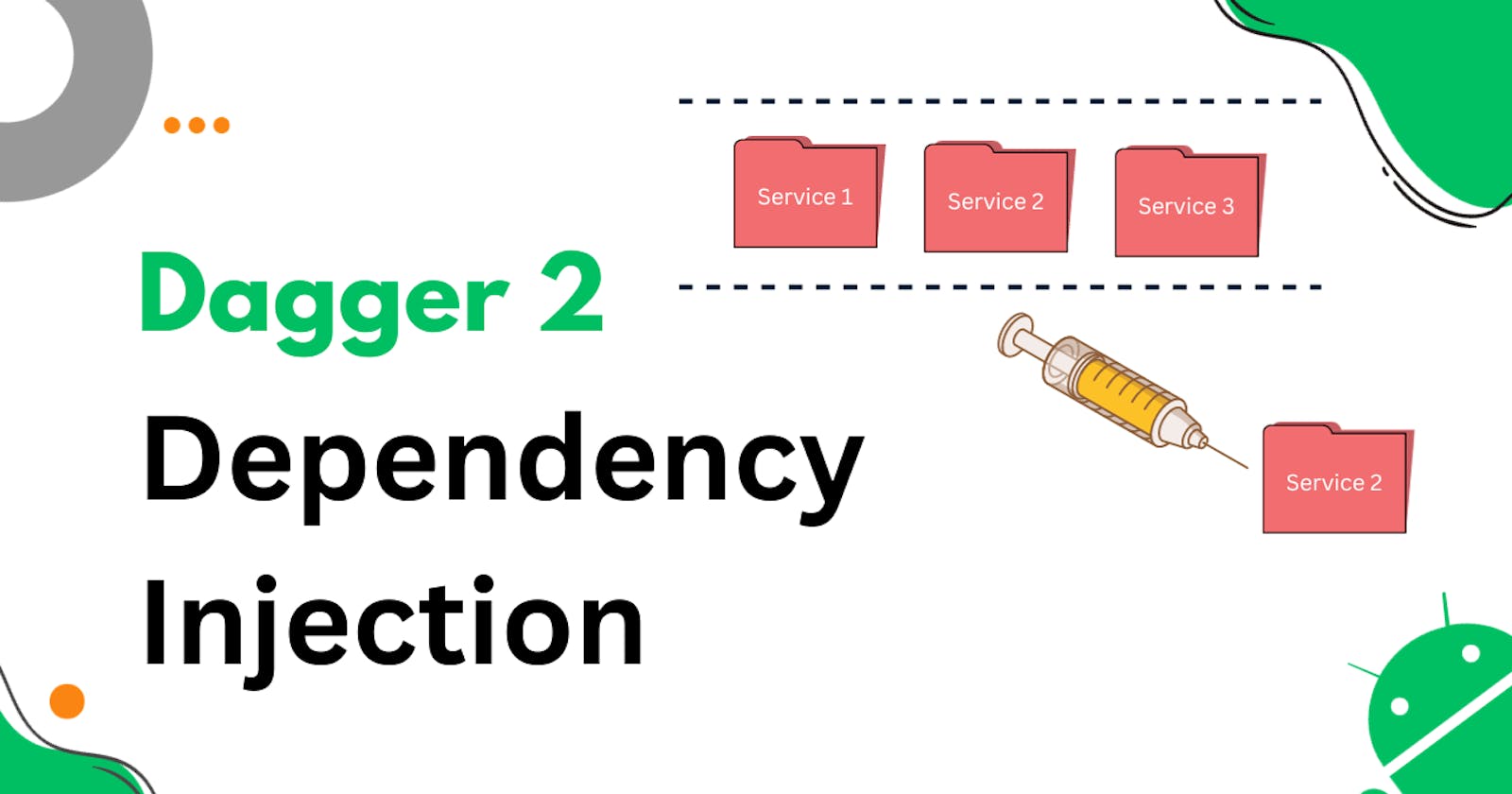Dependency Injection (DI) is a crucial concept in software development that aids in achieving better code maintainability, testability, and scalability. When it comes to Android app development, Dagger 2 is a popular framework used to implement DI effectively. In this blog post, we'll walk through the process of integrating Dagger 2 into an Android application.
Step 1: Adding Dagger 2 to the Project
To begin, open your app-level build.gradle file and add the Dagger 2 dependencies:
dependencies {
// Other dependencies...
implementation 'com.google.dagger:dagger:2.38.1'
annotationProcessor 'com.google.dagger:dagger-compiler:2.38.1'
}
Step 2: Creating a Module
A Dagger module is responsible for providing instances of the dependencies we want to inject. Let's create an AppModule:
@Module
class AppModule {
@Provides
fun provideMyDependency(): MyDependency {
return MyDependency()
}
}
In this module, we define a method provideMyDependency() annotated with @Provides. This method provides an instance of MyDependency, which we want to inject.
Step 3: Creating a Component
Next, let's create a Dagger component that ties the module and the injection target (our MainActivity) together:
@Component(modules = [AppModule::class])
interface AppComponent {
fun inject(activity: MainActivity)
}
The AppComponent interface is annotated with @Component and specifies the modules it will use (AppModule in this case). The inject() method injects the dependencies into the specified target.
Step 4: Defining the Dependency
Now, let's define the MyDependency class:
class MyDependency {
fun doSomething(): String {
return "Dependency is doing something!"
}
}
This class represents the dependency we'll be injecting into our MainActivity.
Step 5: Using Dependency Injection in an Activity
In the MainActivity, we'll use Dagger to inject the MyDependency:
class MainActivity : AppCompatActivity() {
@Inject
lateinit var myDependency: MyDependency
override fun onCreate(savedInstanceState: Bundle?) {
super.onCreate(savedInstanceState)
setContentView(R.layout.activity_main)
DaggerAppComponent.builder()
.appModule(AppModule())
.build()
.inject(this)
val result = myDependency.doSomething()
// Use the result as needed
}
}
Here, we annotate myDependency with @Inject, indicating that Dagger should provide this dependency. In the onCreate() method, we build the Dagger component and perform the injection.
Conclusion
Dagger 2 simplifies the implementation of Dependency Injection in Android apps. By following the steps outlined in this blog post, you can effectively use Dagger 2 to manage dependencies and write more maintainable, testable, and scalable Android applications. Happy coding! 🚀